
Publisher:
Bonnie King
CONTACT:
Newsroom@Salem-news.com
Advertising:
Adsales@Salem-news.com

~Truth~
~Justice~
~Peace~
TJP
Dec-02-2021 11:36

 TweetFollow @OregonNews
TweetFollow @OregonNews
How to Boost Gaming Performance On Your Android
Salem-News.comMake your Android phone more game-friendly.
 Image: Mihis Alex, Pexels |
(SALEM, Ore.) - Did you know you can change some settings on your Android phone to help your games run faster? Most of these Android game optimization methods are simple to implement, and you don't even need root access to carry them out.
Following are some of the most excellent methods for making your Android phone more game-friendly.
Get Rid of the Junk on Your Phone
The more files you save on your phone, the slower it becomes. If you've stored any files on your phone that you don't intend to use again, you should delete them to optimize the efficiency of your phone.This enhanced performance will have a favorable impact on your gaming sessions.
Your Android phone gathers trash stuff from a variety of sources. This garbage includes leftovers from uninstalled programs, obsolete media files, and new documents.
You can utilize a built-in capability on many Android phones to locate and safely erase unnecessary files.
Also, clearing the junk will enable you to enjoy your time on the internet; this could be of great importance when playing online casino slots such as roulette.
Remember, gambling can be addictive, try and gamble responsibly; gambling should be considered entertainment and not a money problem-solving technique.
Make use of a Game Booster App.
As more people play games on their Android phones, apps to optimize Android devices for gaming have emerged.These game booster applications change different settings on your phone to guarantee that games run smoothly, and they also turn off alerts, so you don't get disturbed when playing.
You don't have to manually optimize each choice because the software does it with a simple swipe.
Make use of a Phone Gaming Accessory.
In addition to software, you may modify your hardware to enhance gaming on your Android device.You may, for example, acquire an external game controller to play games on your phone. This controller will also allow you to control your movements "in game" better.
The majority of these gaming accessories are simple to set up. You put them into your phone, and they begin to function.
Increase the Phone's CPU Speed
Finally, for the true mobile gaming fan, something more hands-on. Overclocking your phone's CPU allows you to get more power out of the same chip. This allows your games to handle more objects at once, resulting in a better gameplay experience.Most Android phones allow you to overclock the CPU. Keep in mind, though, that you will need to root your phone before you can overclock it. If you're unclear about the root, it's advised not to attempt it since you risk braking your device.
You must install a modified kernel on your Android phone before you can overclock it. Then you may overclock your CPU with a program like the well-known Franco Kernel Manager.
Overclocking will make your phone run better but will reduce battery life, so be aware that it will extract every last bit of power from your device.
Conclusion
If your Android device is your primary gaming machine, the recommendations above will assist you in improving the performance of your phone's games. A few adjustments here and there will improve your device's performance in all of your favorite games.There are several games available on Android, and some do not require an internet connection at all.
Source: Salem-News.com Special Features Dept.
Articles for December 1, 2021 | Articles for December 2, 2021 | Articles for December 3, 2021

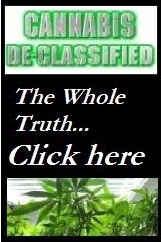
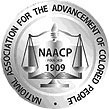
Quick Links
DINING
Willamette UniversityGoudy Commons Cafe
Dine on the Queen
Willamette Queen Sternwheeler
MUST SEE SALEM
Oregon Capitol ToursCapitol History Gateway
Willamette River Ride
Willamette Queen Sternwheeler
Historic Home Tours:
Deepwood Museum
The Bush House
Gaiety Hollow Garden
AUCTIONS - APPRAISALS
Auction Masters & AppraisalsCONSTRUCTION SERVICES
Roofing and ContractingSheridan, Ore.
ONLINE SHOPPING
Special Occasion DressesAdvertise with Salem-News
Contact:AdSales@Salem-News.com

Terms of Service | Privacy Policy
All comments and messages are approved by people and self promotional links or unacceptable comments are denied.
[Return to Top]
©2025 Salem-News.com. All opinions expressed in this article are those of the author and do not necessarily reflect those of Salem-News.com.